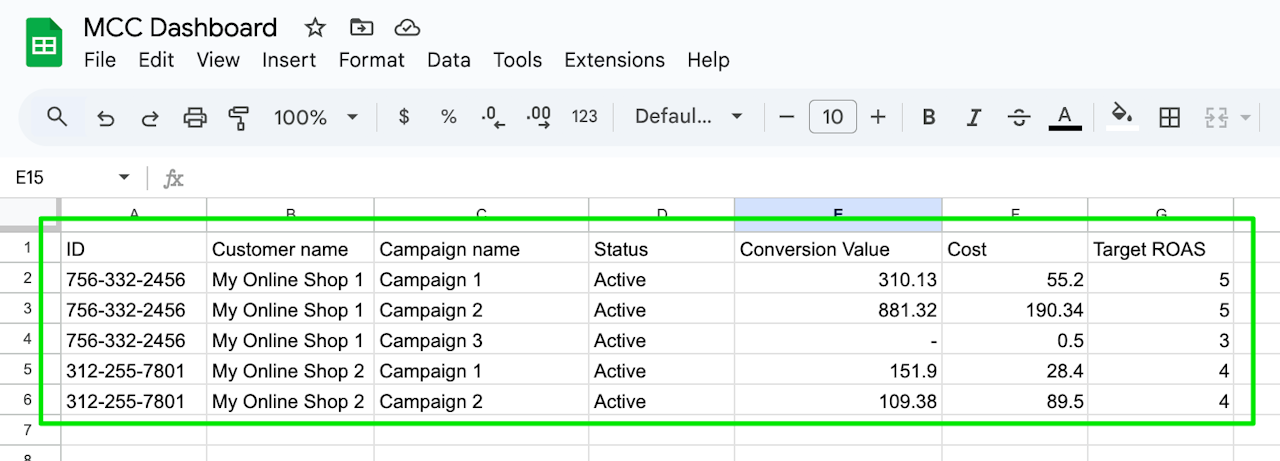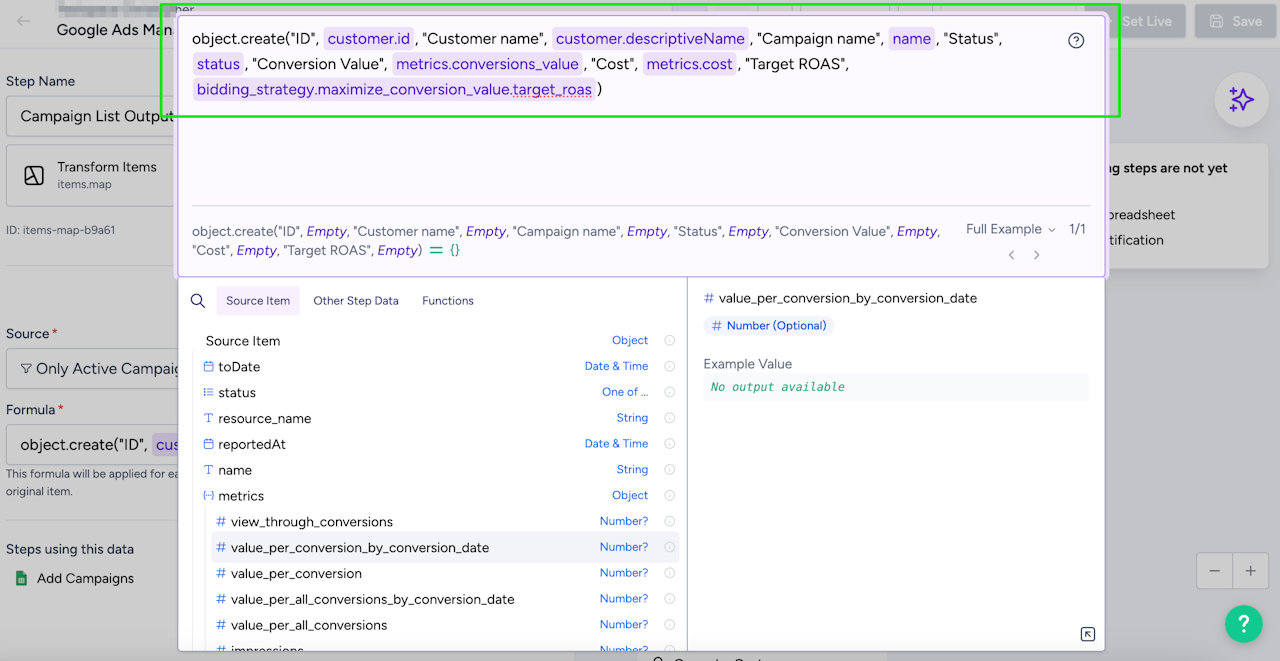
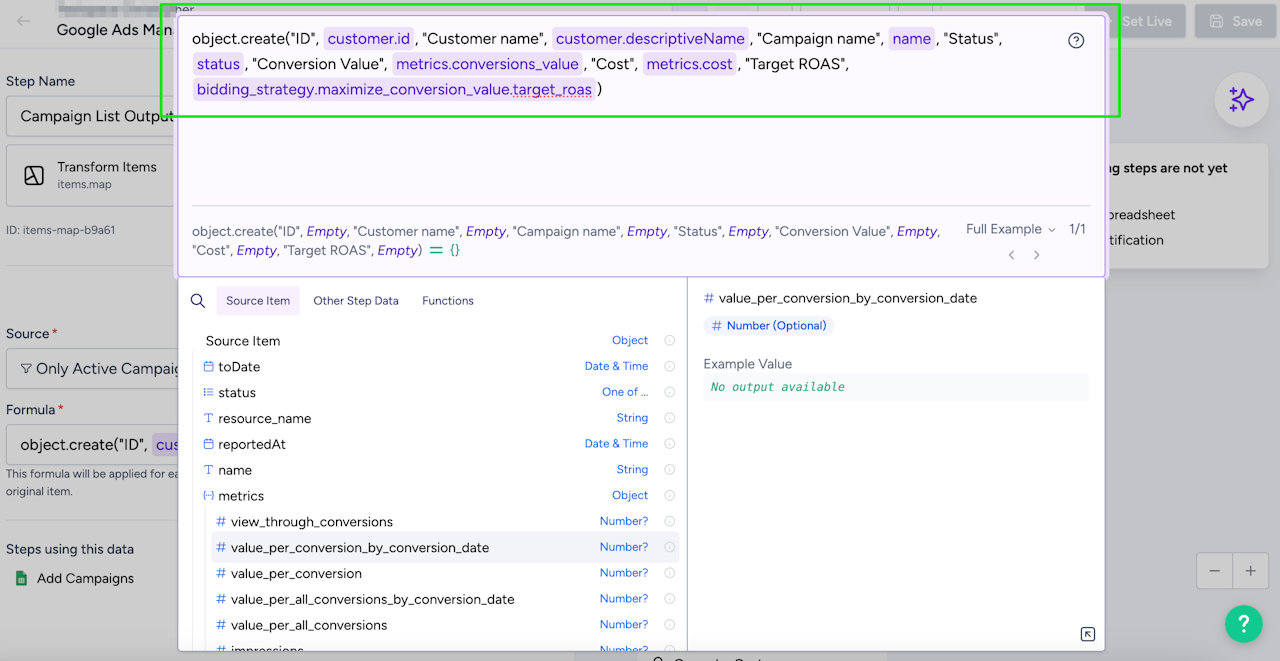
How to use Create Object
Description
The object.create function generates an object using a series of key-value pairs. Each key must be followed by its corresponding value, ensuring an even number of parameters. This function allows for flexible object creation without requiring predefined structures.
How to use:
object.create(key1, value1, key2, value2, …)
keyN: A string representing the property name.
valueN: The associated value for the key. This can be of any type.
Output
Returns an object containing the specified key-value pairs.
Examples
1. ) Creating an object with multiple attributes
object.create("name", "Cat", "size", "Small", "favoriteNumber", 42)
2.) Creating an object with a single attribute
object.create("color", "Blue")
When to Use "object.create"
To dynamically generate objects without predefined structures.
When working with key-value pairs in automation workflows.
To ensure flexibility in defining object properties programmatically.
By using object.create, you can simplify object generation in your flows while maintaining readability and efficiency.