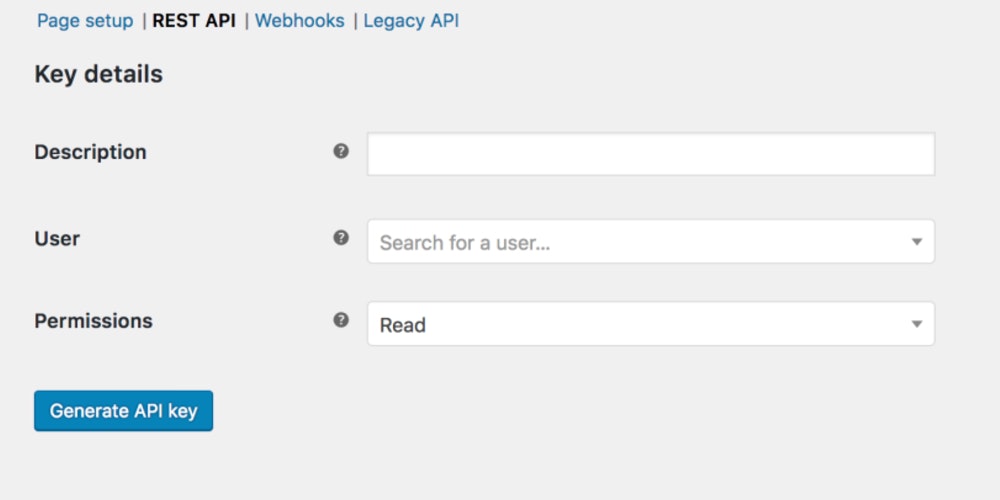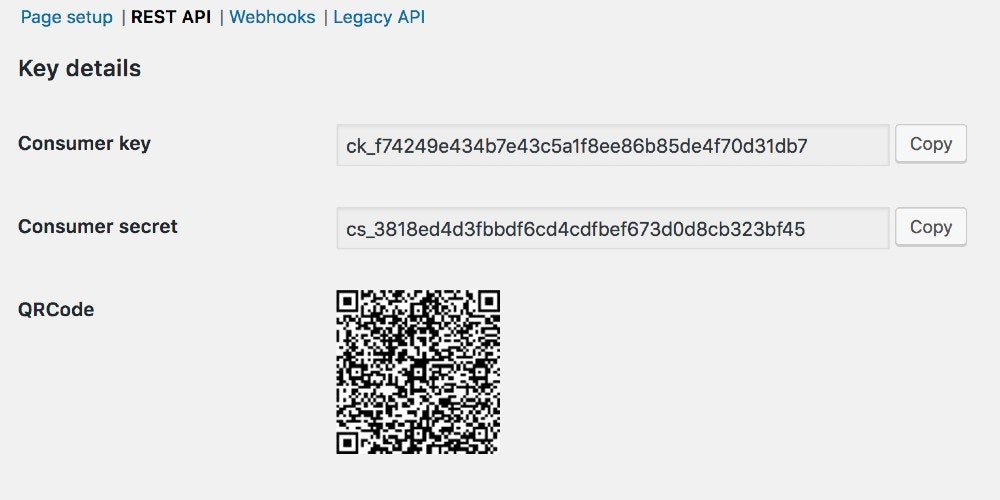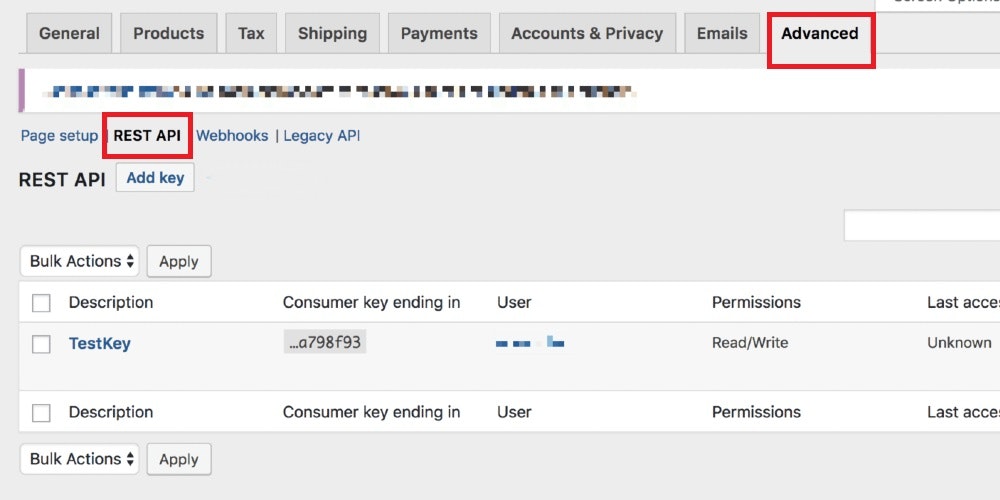
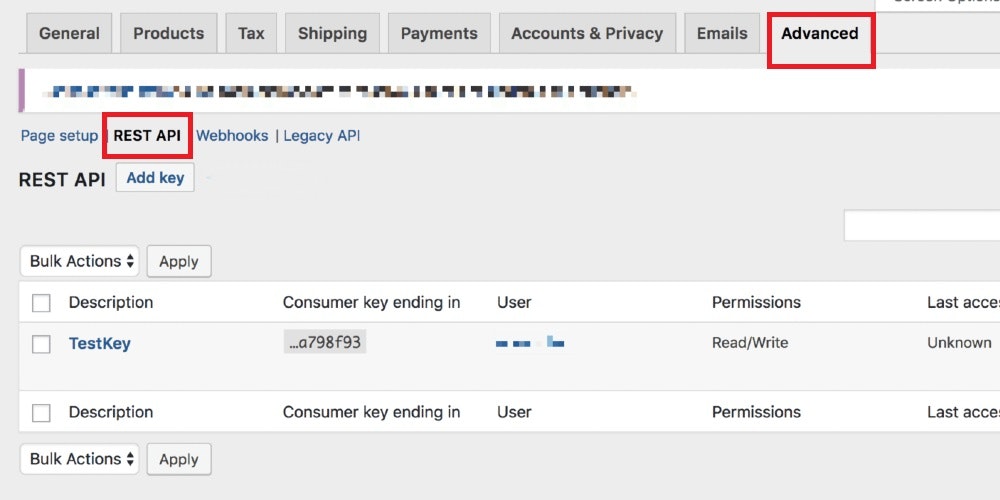
How to setup your Woocommerce connector
To connect your Woocommerce account with Shopstory you need to create a customer key and consumer secret.
To create these just follow these steps:
Open Settings: Log in to your WordPress dashboard and select WooCommerce. Then open Settings
Open REST API: Within Settings, navigate to Advanced and choose REST API.
Create API Keys: Click on "Add key" in the REST API section to create a new API key. Enter the required details like description, users, and permissions. Select the desired level of access (Read/Write).
Generate API Key: After entering the necessary details, click on "Generate API key" to create the key.
Get the Customer Key and Consumer Secret: Once the API key is generated, a window with key details will appear. You will find the customer key and consumer secret there.
Copy Keys: Copy the customer key and consumer secret for later use. These keys will allow access to your WooCommerce store's data.