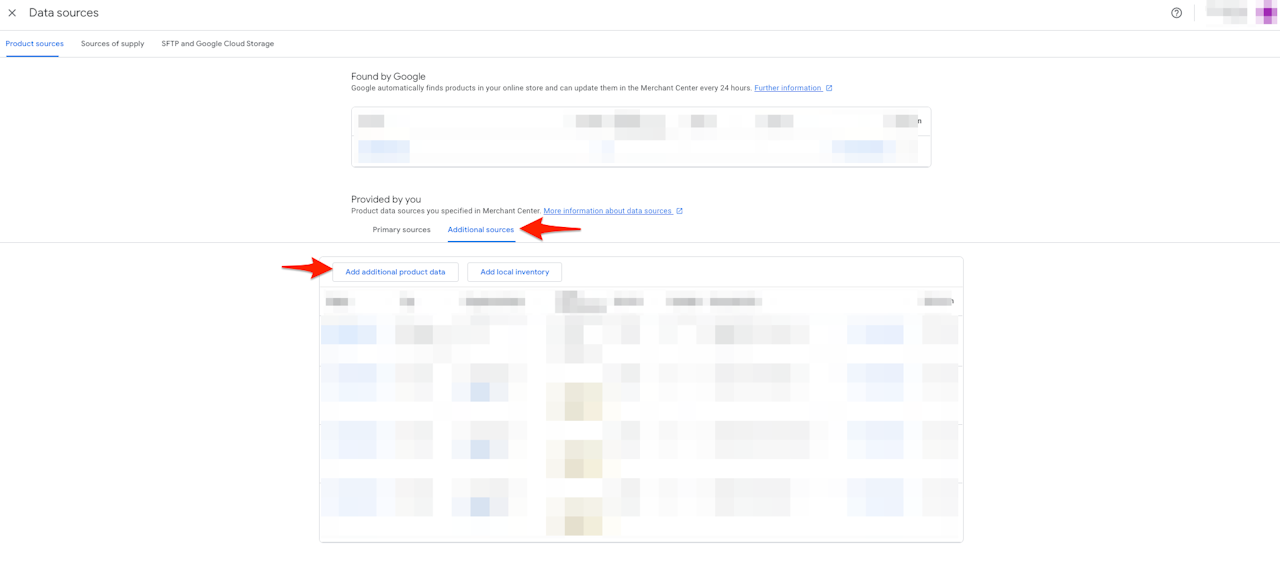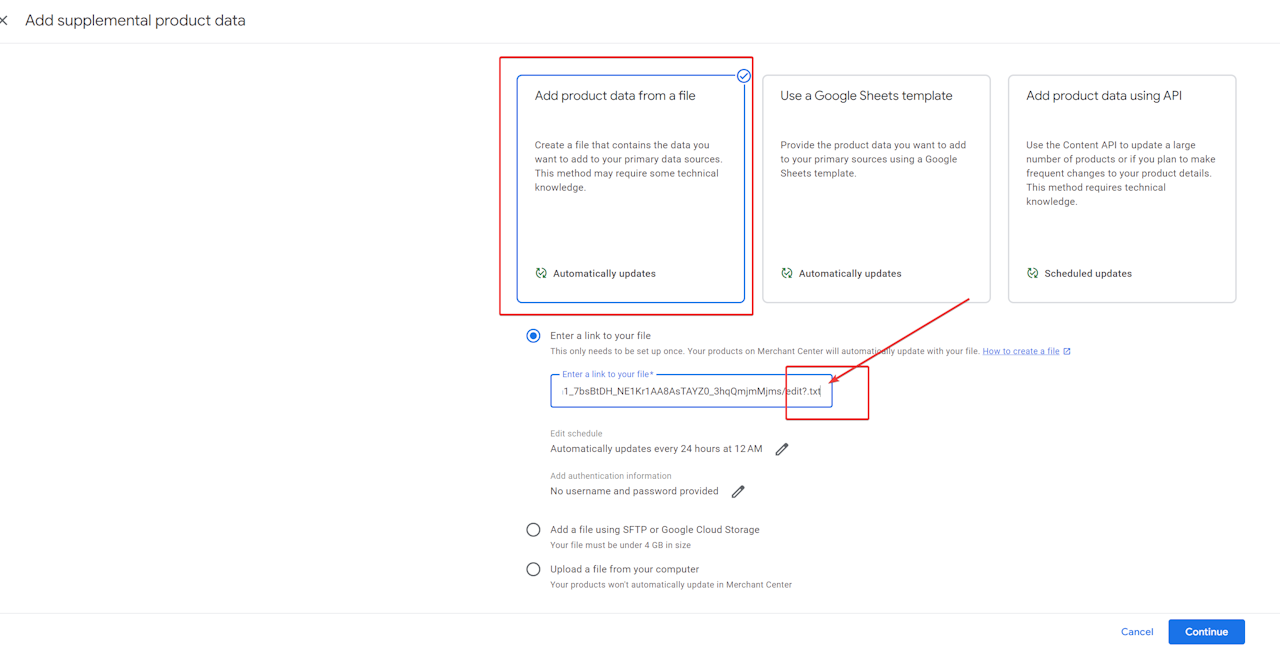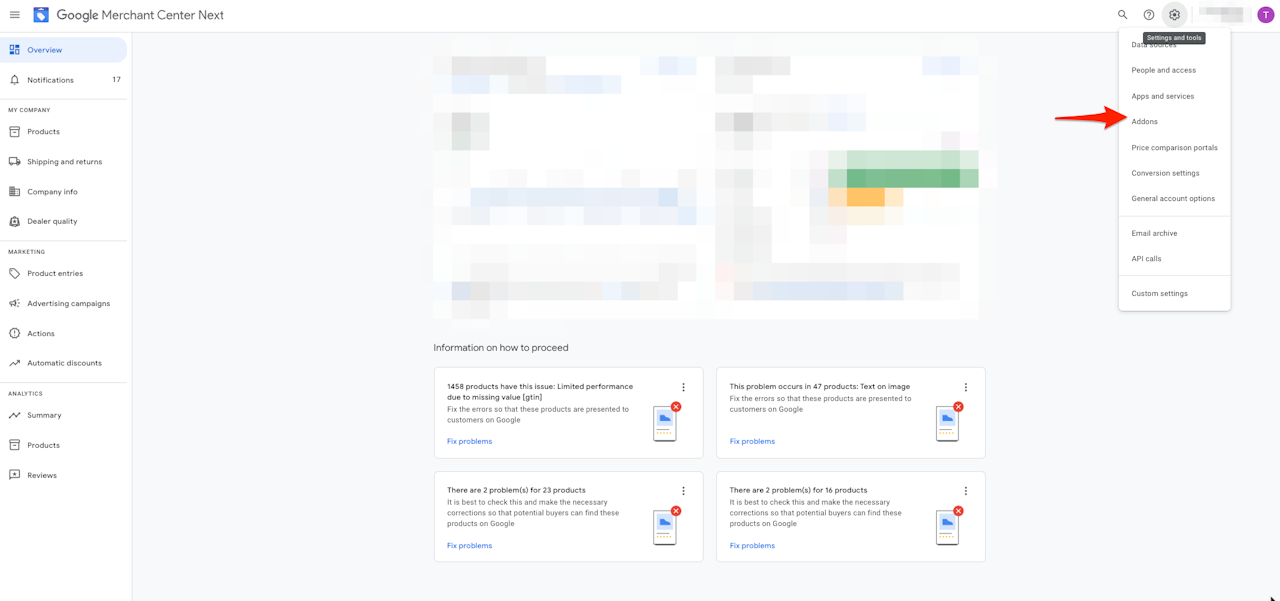
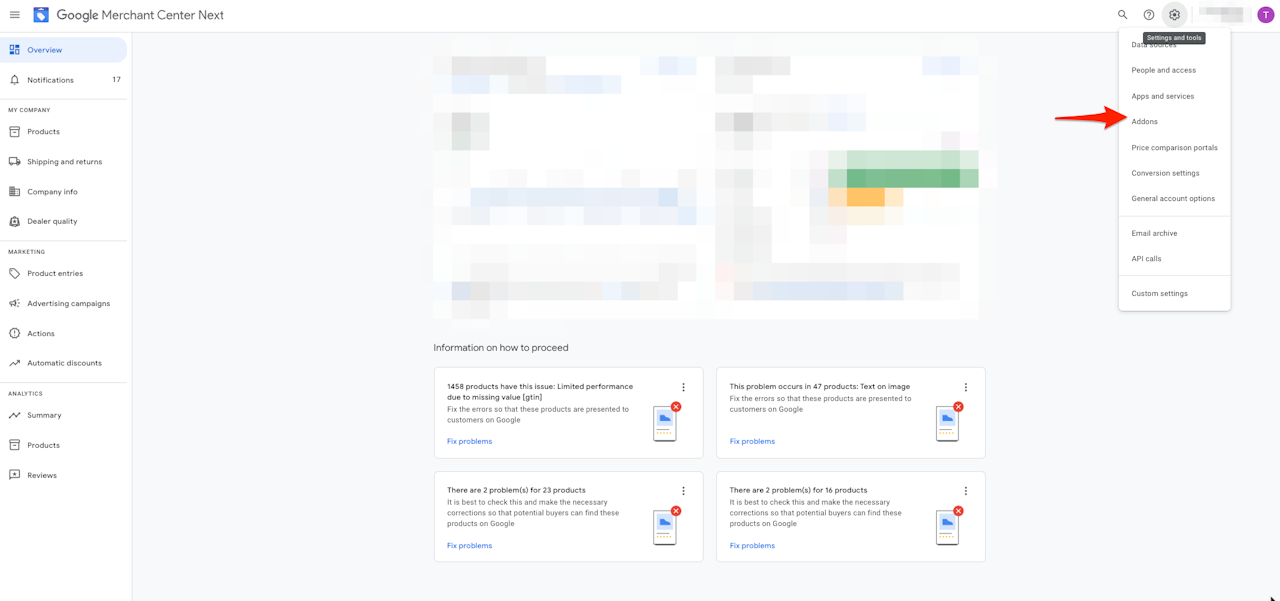
How to set-up a Google Merchant Center supplemental feed within Merchant Center Next?
Go to your Merchant Center account and follow these steps:
1.) Activate "Advanced data source Management" in the add-ons (under My Add-ons) section
2.) Once activated go to your data sources, click on additional sources and add an additional data source.
3.) Select "Add product data from a file" and link your spreadsheet tehre
4.) Lastly, delete everything after ".../edit?" of your link and add ".txt" at the end
To ensure that Google can access the Spreadsheet, set the sheet to share with everyone who has the link to it. Copy and paste this link then for use as additional data source.