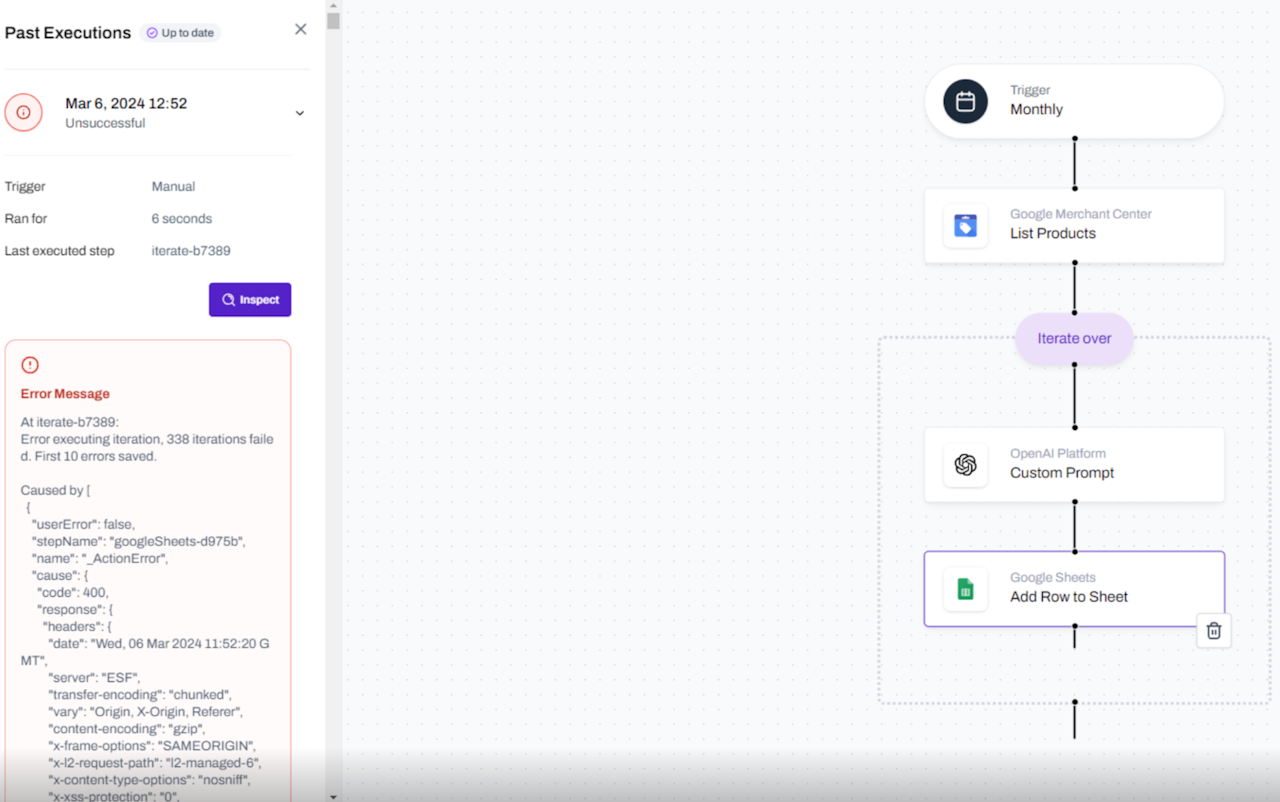
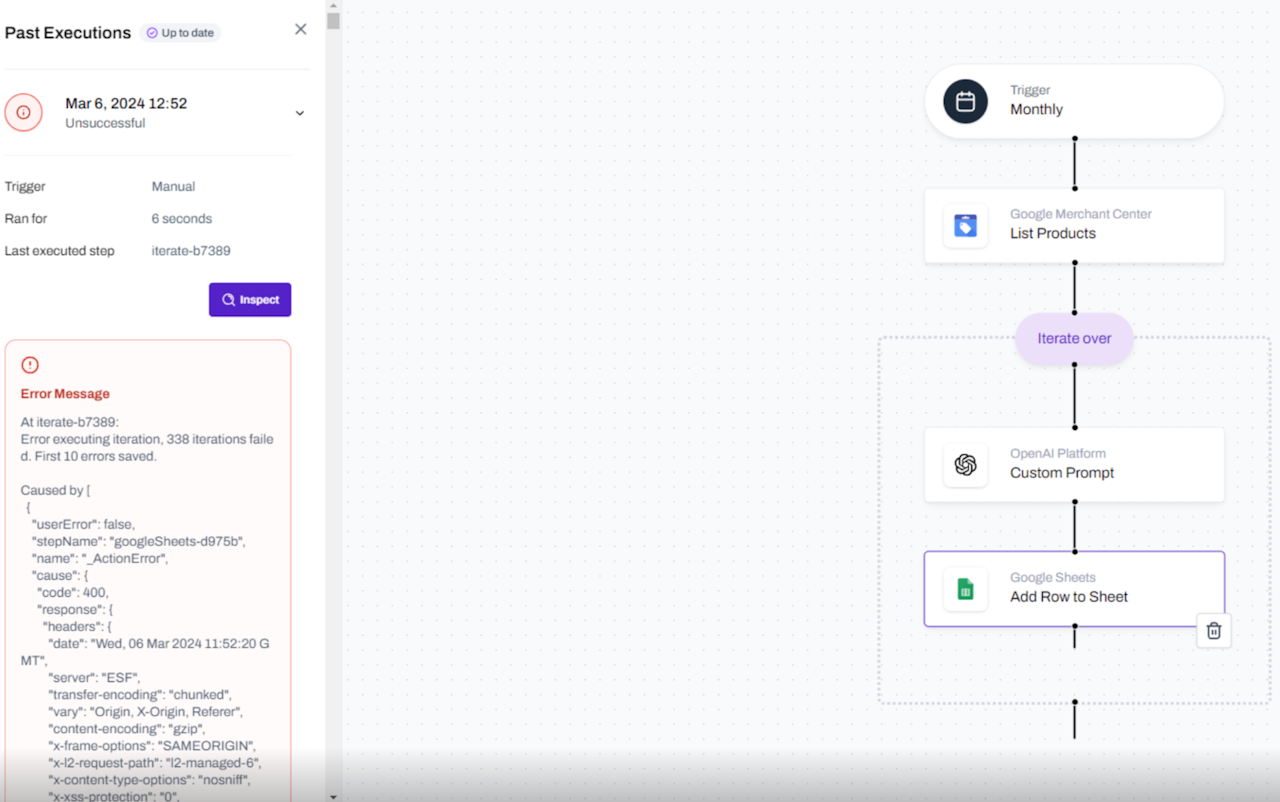
Google Sheets error code 400
If your flow fails within a Google Sheets step and an 400 error is shown this is oftentimes related to wrong or missing input.
To solve this you simply have to check your input fields if the correct Google sheets is linked and the right table name added
Additionally use the inspector to access further details and get a better understanding on what has caused this issue.
Here is an example case how such an error might look like:
